emath.js
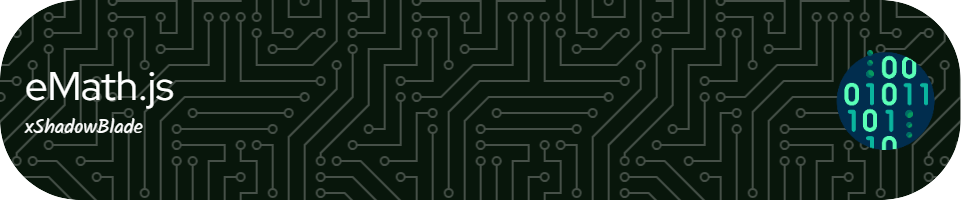




Abstract
This project started when I was trying to create my first incremental game. I found it difficult to implement certain systems like upgrades and saving. When I eventually made those systems, I wanted to make a package so I could streamline those tools. After a few months of development, I have finally developed it into a presentable state (I should have started it with v0.1.0 instead of v1.0.0 . . .).
Note: This package uses break_eternity.js by exporting the class Decimal directly. You should import the Decimal class from emath.js instead of break_eternity.js. For example,
import { Decimal } from "emath.js";
const num1 = new Decimal(10);
const num2 = num1.add(5);
const num3 = new Decimal(20);
const num4 = Decimal.pow(num1, num3);
This was done in order to implement the saving/loading system using class-transformer and reflect-metadata (which are the only dependencies of this package).
You cannot import directly from break_eternity.js as the package targets a version of javascript (es5) that is not supported by class-transformer and reflect-metadata.
Example Usage
This is a simple example of how to use the package. It creates a game with a currency called "coins" and an upgrade for that currency. It also includes hotkeys for gaining coins and buying upgrades, as well as saving and loading the game.
Note: This example uses javascript. It is recommended to use typescript for better type checking.
import { Decimal } from "emath.js";
import { Game } from "emath.js/game";
// For CDN usage:
// const { Decimal, Game } = eMath;
// Initialize game
const coinGame = new Game();
// Create a new currency with upgrades
const coins = coinGame.addCurrency("coins", [
{
id: "upg1Coins", // Unique ID
cost: level => level.mul(10), // Cost of 10 times the level
maxLevel: new Decimal(1000),
effect: (level, upgradeContext, currencyContext) => {
// `level` is the level of the upgrade
// `upgradeContext` is the context of the upgrade (this upgrade)
// `currencyContext` is the context of the currency (coins in this case)
// Access the `boost` object to add a boost
currencyContext.boost.setBoost({
id: "boostUpg1Coins", // Unique ID of the boost
// Effect of the boost, which is additive, 11 times the level of the upgrade
value: n => n.plus(level.mul(11)).sub(1),
});
},
},
// Add more upgrades here ...
]);
// Initialize / Load game
coinGame.init();
coinGame.dataManager.loadData();
// Gain coins
coins.gain();
// Buy (max) upgrades
coins.buyUpgrade("upg1Coins");
// Hotkeys
coinGame.keyManager.addKey([
{
id: "gainCoins",
name: "Gain Coins",
key: "g",
onDownContinuous: () => coins.gain(),
},
{
id: "buyUpgrades",
name: "Buy Upgrades",
key: "b",
onDownContinuous: () => coins.buyUpgrade("upg1Coins"),
},
]);
// Saving and Loading
window.addEventListener("beforeunload", () => {
coinGame.dataManager.saveData();
});
coinGame.eventManager.setEvent("autoSave", "interval", 30000, () => {
coinGame.dataManager.saveData();
console.log("Auto Saved!");
});
Installation
Install via npm (recommended)
npm install emath.js
Include using CDN
Include the following script in your HTML file. It will set the global variable eMath to the window object.
Note: There is no development build for CDN, as it is used for nodejs. Replace
@latestwith the version you want to use. (e.g.@8.3.0), or use@latestfor the latest version.
emath.js
<script src="https://cdn.jsdelivr.net/npm/emath.js@latest/dist/main/eMath.min.js"></script>
emath.js/game
Also includes "emath.js" so you only need to include this script.
<script src="https://cdn.jsdelivr.net/npm/emath.js@latest/dist/game/eMath.game.min.js"></script>
emath.js/presets
Sets the global variable eMathPresets to the window object.
Note: This does not include either
"emath.js"or"emath.js/game".
<script src="https://cdn.jsdelivr.net/npm/emath.js@latest/dist/presets/eMath.presets.min.js"></script>
Check out the documentation!